MongoDB Atlas & Microsoft Azure
Hands-On Exercises
Solutions Architect @ MongoDB | chris.grabosky@mongodb.com
Deck & Content | l.gsky.us/#!mdbmsft2018
Registration Link | l.gsky.us/#!mdbmsft2018reg
Click Here For Printable Version
Terminology Check
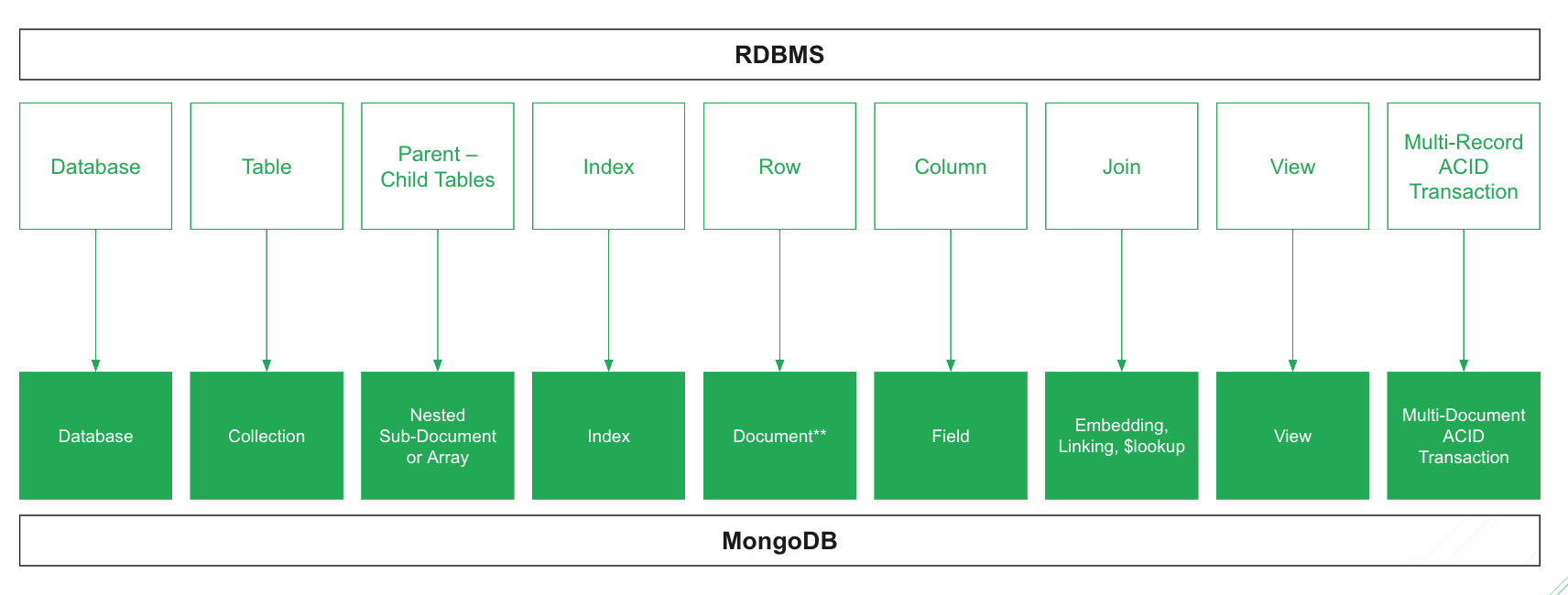
Exercise 1
MongoDB Atlas & Users
At the end of this Exercise 1 you should be able to...
- Deploy a MongoDB Atlas Cluster (free-tier M0 or paid M10+)
- Understand basics of creating users and controls in MongoDB Atlas
- Know the difference between Atlas users and MongoDB Users
Deploy M0 on Azure
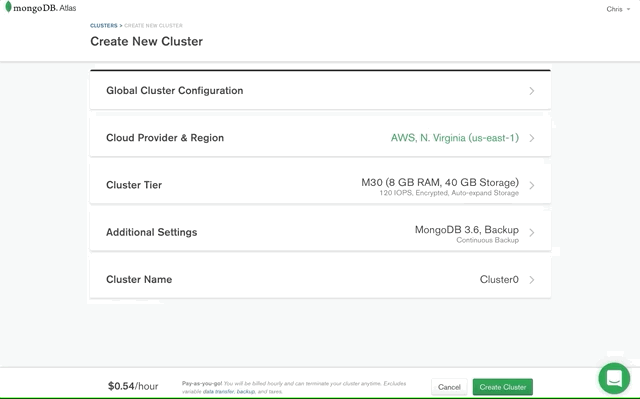
Users
db.createUser()
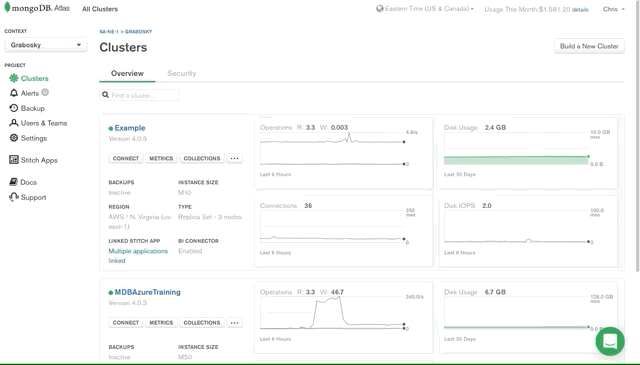
Exercise 2
MongoDB Compass & CRUD
At the end of this Exercise 2 you should be able to...
- Launch Compass (tool to explore, visualize, optomize, and modify MongoDB data) and connect to that cluster
- Use Compass to create a database, create a collection, and import a data set into that collection
- Use Compass to create, read, update, and delete (CRUD) documents in a collection
Connecting to Atlas with Compass
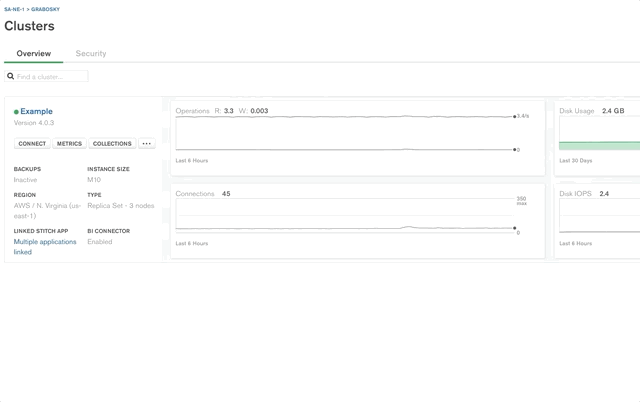
Connecting to Atlas with Compass
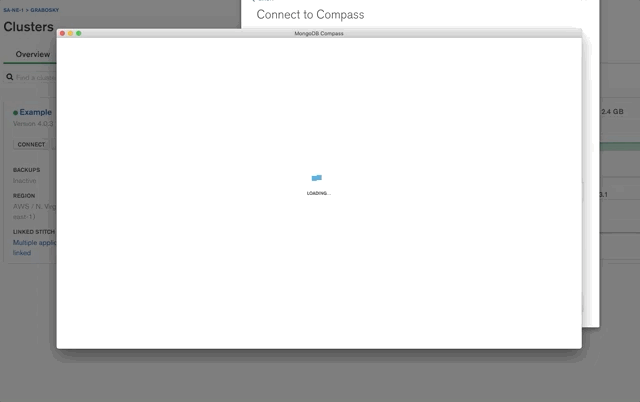
Creating a DB & Collection
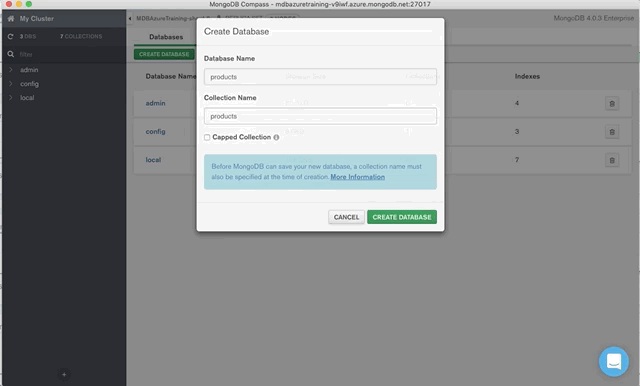
Importing Data
Dataset: l.gsky.us#!moviedataset
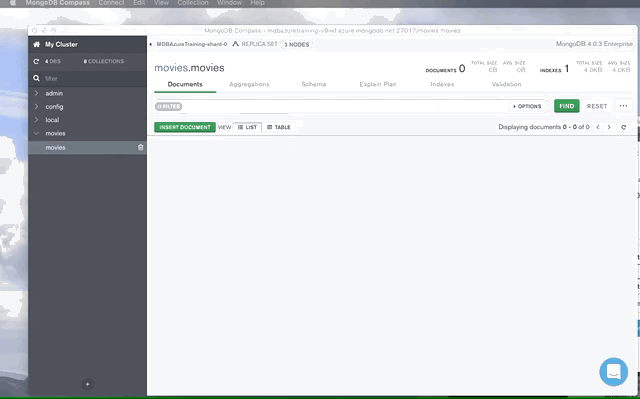
Connection Strings
If your cluster works, use it, but...
| Key | Value |
|---|---|
| Server | mdbazuretraining-v9iwf.azure.mongodb.net |
| SRV Record | Yes on Switch |
| Authentication | Username/Password |
| Username | azureacct |
| Password | azurepasswd |
| Auth DB | admin |
M001 CRUD: Let's Create...
db.movies.insertOne({})
Schema & Data Types
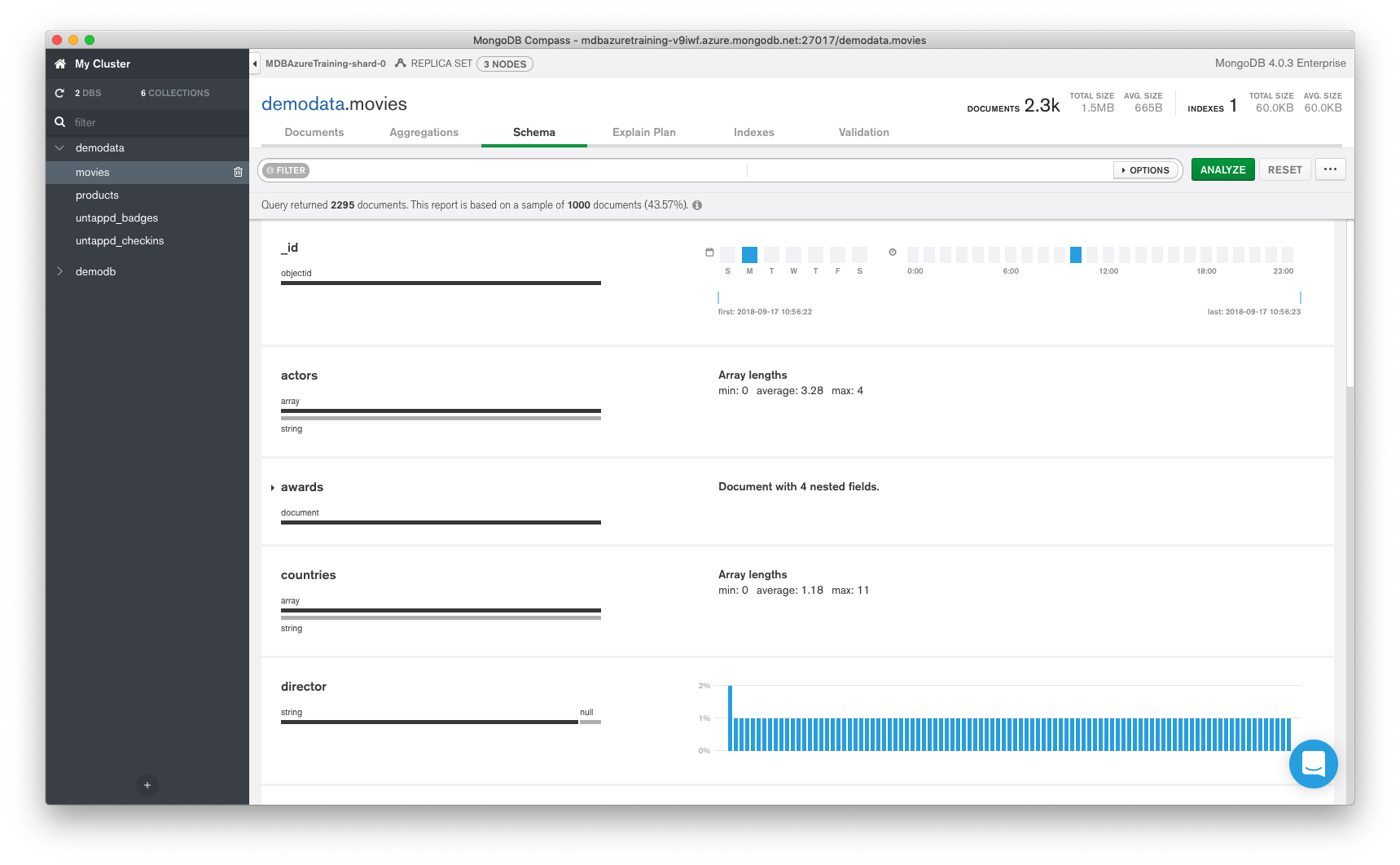
M001 CRUD: Let's Read...
db.movies.find()
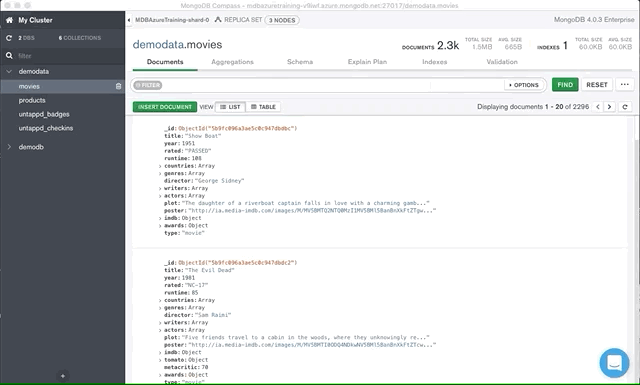
M001 CRUD: Let's Update...
db.movies.updateOne({},{$set:{}})
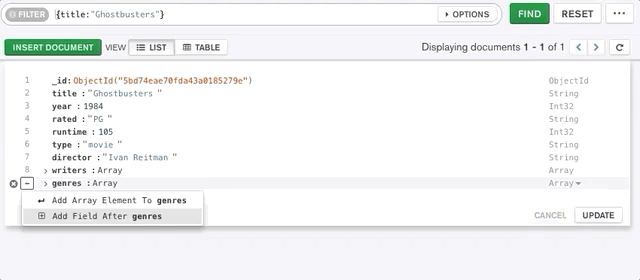
M001 CRUD: Let's Delete...
db.movies.deleteOne()
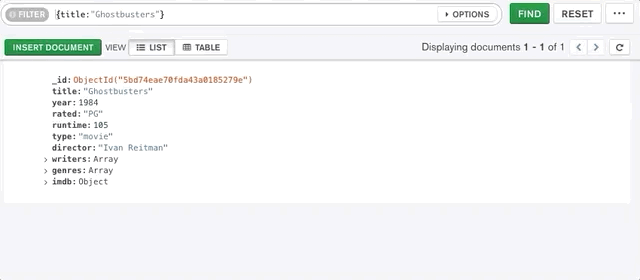
M001 CRUD: Find me movies...
| Question | Answer |
|---|---|
| From 1987 | {year:1987} |
| "Comedy" as one of their genres | {genre:"Comedy"} |
| "Comedy" as only genre | {genres:["Comedy"]} |
| "Comedy" or "Drama" | {genres:{$in:["Comedy", "Drama"]}} |
| "Comedy" and "Drama | { genres: { $all: ["Comedy", "Drama"] } } |
| IMDB Rating > 8.0 and PG Rating | {"imdb.rating" : {$gt: 8.0}, rated:"PG"} |
| Whole title of "Dr. Strangelove" | {title: {$regex: '^Dr. Strangelove'}} |
Exercise 3
Indexes & Explain Plan
At the end of this Exercise 3 you should be able to...
- Identify how a query was run using the Explain Plan
- Create an index on a collection
- See how an index affects query plans
Explain Plan
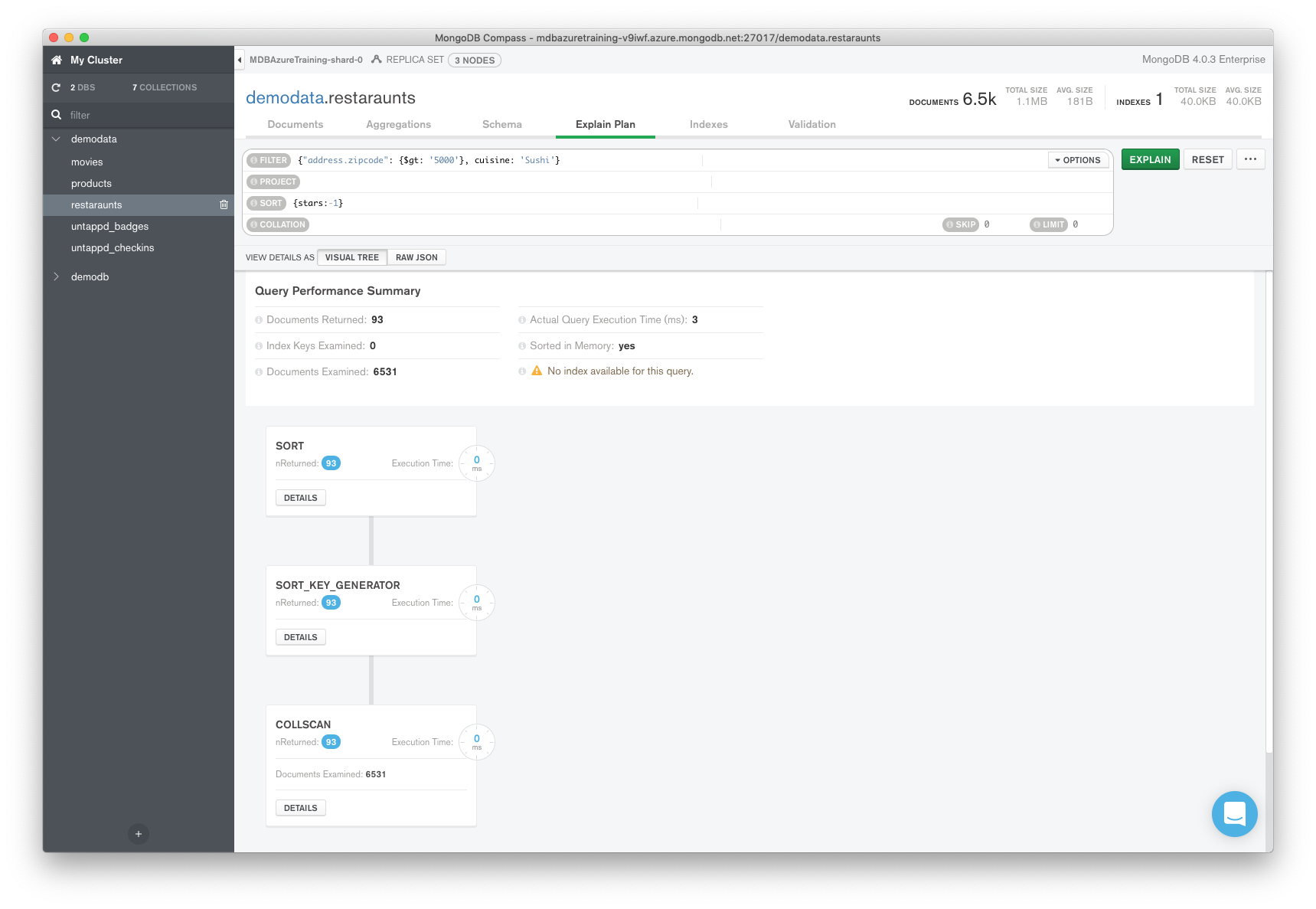
Explain Plan
.find({"address.zipcode": {$gt: '5000'}, cuisine: 'Sushi'}).sort({stars:-1})
- Not a good result...
- ColScan and In-Memory Sort
- We need indexes
What Index To Use?
.find({"address.zipcode": {$gt: '5000'}, cuisine: 'Sushi'}).sort({stars:-1})
- Naive approach would be
db.createIndex({"address.zipcode":1, "cuisine":1, "stars":1}) - While better since it does an index scan, still doing an in-memory sort since this is a range query, not equality
- Add the index above and compare
.find({"address.zipcode": {$gt: '5000'}, cuisine: 'Sushi'}).sort({stars:-1})versus.find({"address.zipcode": '5000', cuisine: 'Sushi'}).sort({stars:-1})
Adding Index
ESR Rule
- Great rule of thumb
- Remove your last index
- Remember Equality, Sort, Range
db.createIndex({"cuisine":1, "stars":1, "address.zipcode":1})
Exercise 4
Aggregation Framework
At the end of this Exercise 4 you should be able to...
- Have a basic understanding of what the aggregation framework is
- Write some basic queries using the aggregation framework
Aggregation Framework
University M121
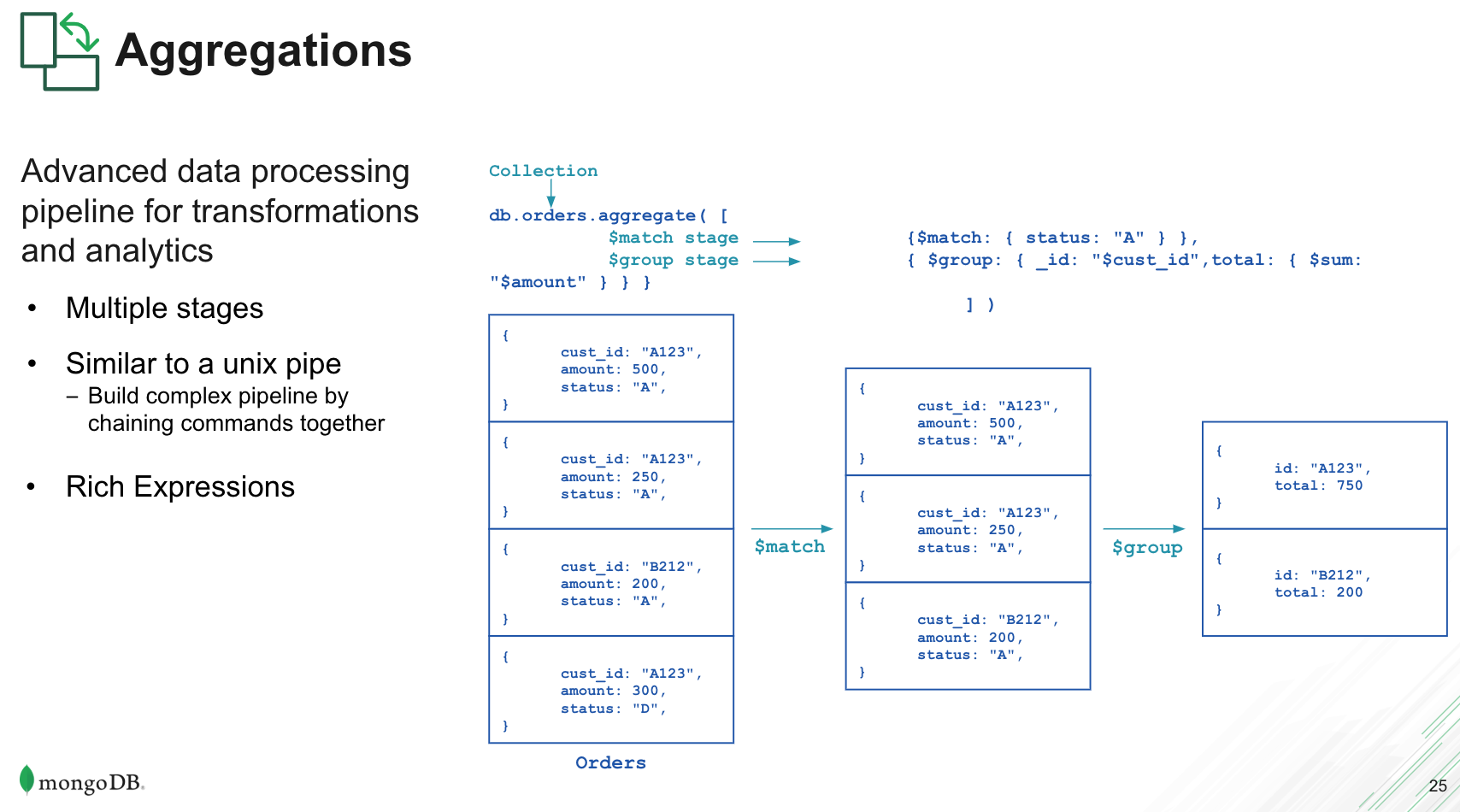
Aggregation Framework
db.col.aggregate([{stage1},{stage2},{stagen}])
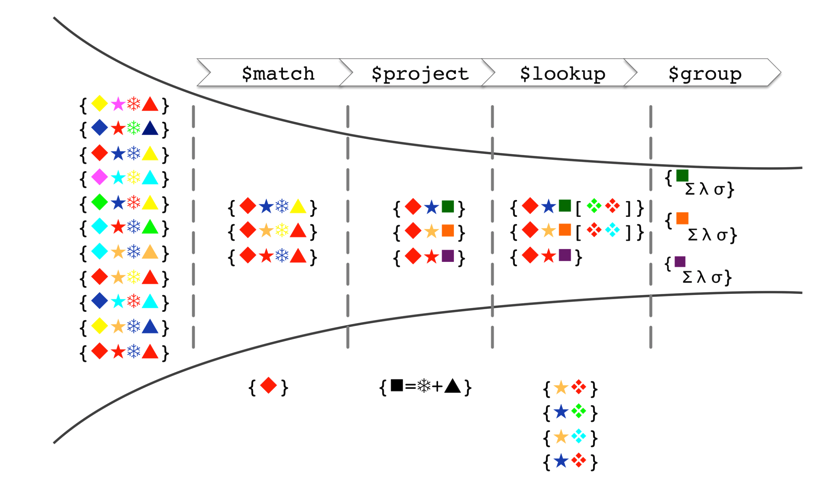
Agg Workshop
| Question | Answer |
|---|---|
| That Are Comedies | $match {genres:"Comedy"} |
| Have a rating | $match {rated:{$exists:true}} |
| Just the title and how many years old |
$project {
_id:0,
title:1,
yearsOld: { $subtract: [2018,"$year"]}
}
|
1 Degree of Kevin Bacon
| Stage 1 |
$project {
title:1, actors:1,_id:0
}
|
| Stage 2 |
$graphLookup {
from: 'movies',
startWith: "$actors",
connectFromField: 'actors',
connectToField: 'actors',
as: 'foo',
maxDepth: 1,
depthField: 'degrees',
restrictSearchWithMatch: {actors:"Kevin Bacon"}
}
|
| Stage 3 |
$project {
title:1,actors:1,_id:0,"foo.title":1,"foo.actors":1,jumps:{$size:"$foo"}
}
|
| Stage 4 |
$match {
jumps:{$gt:0}
}
|
Exercise 5
BI Connector
At the end of this Exercise 5 you should be able to...
- Enable BI Connector on a cluster
- Connect to a MongoDB cluster using a SQL CLI or BI tool like PowerBI
Enable BI Connector
https://docs.mongodb.com/bi-connector/current/connect/powerbi/
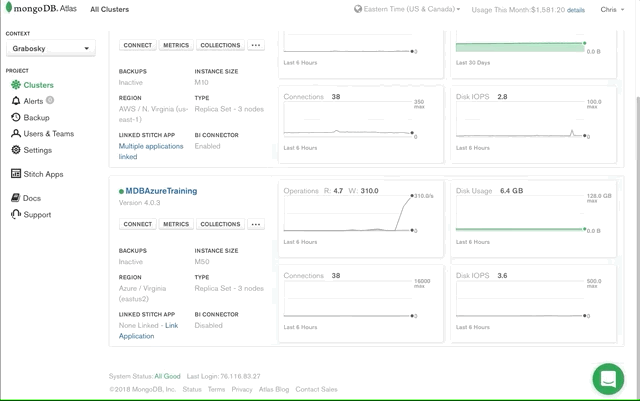
Now We Talk SQL
Eww
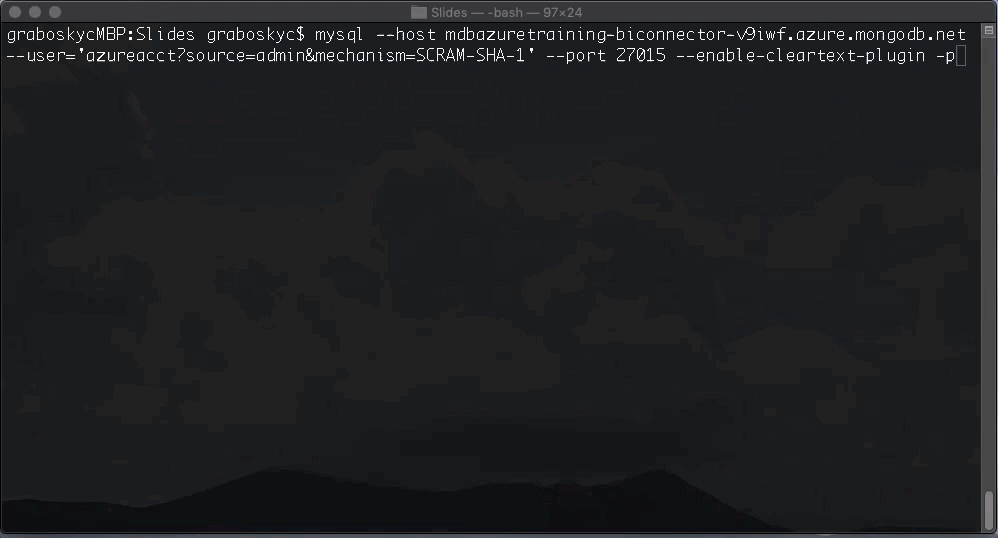
Configuring ODBC
https://docs.mongodb.com/bi-connector/current/connect/powerbi/
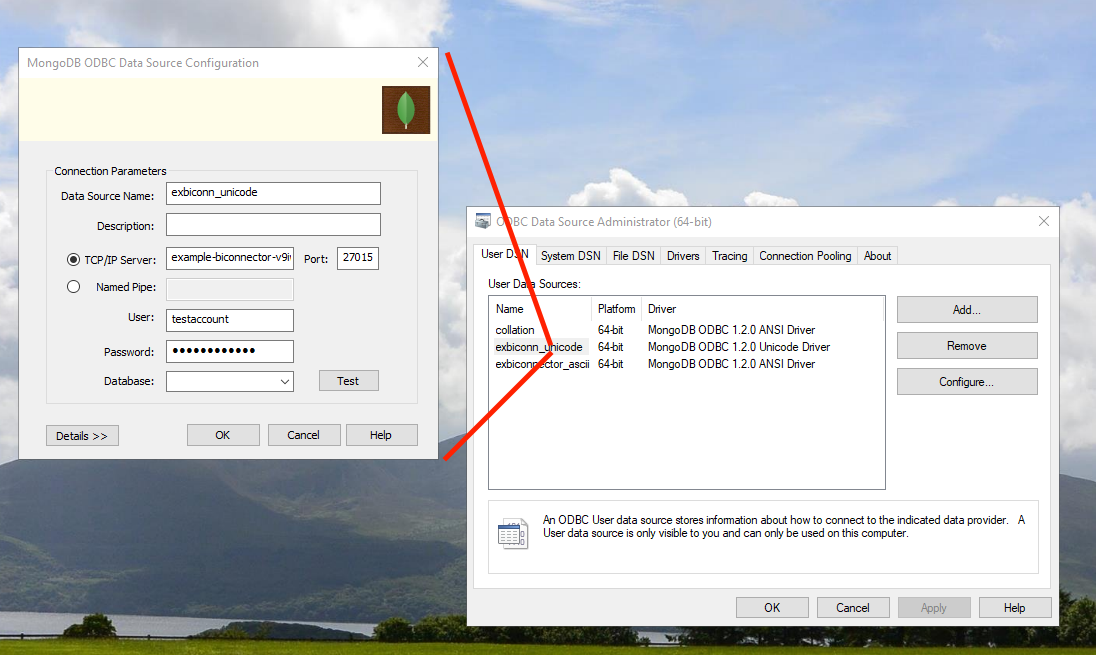
Configuring ODBC
https://docs.mongodb.com/bi-connector/current/connect/powerbi/
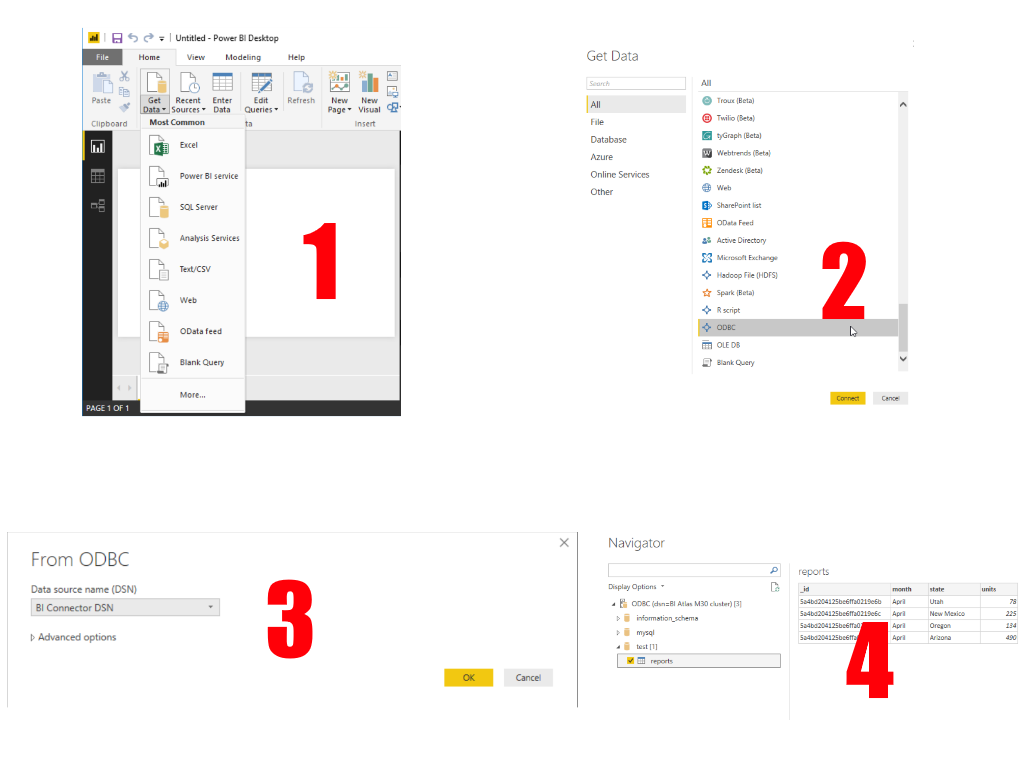
Let's Make Some Dashboards
Use your cluster with Movies DB
Or my cluster has lots of choices...
Exercise 6
Stitch & Integrations
At the end of this Exercise 6 you should be able to...
- Understand MongoDB Stitch serverless platform capabilities
- Create Stitch triggers on Change Streams, functions, etc
Stitch Components
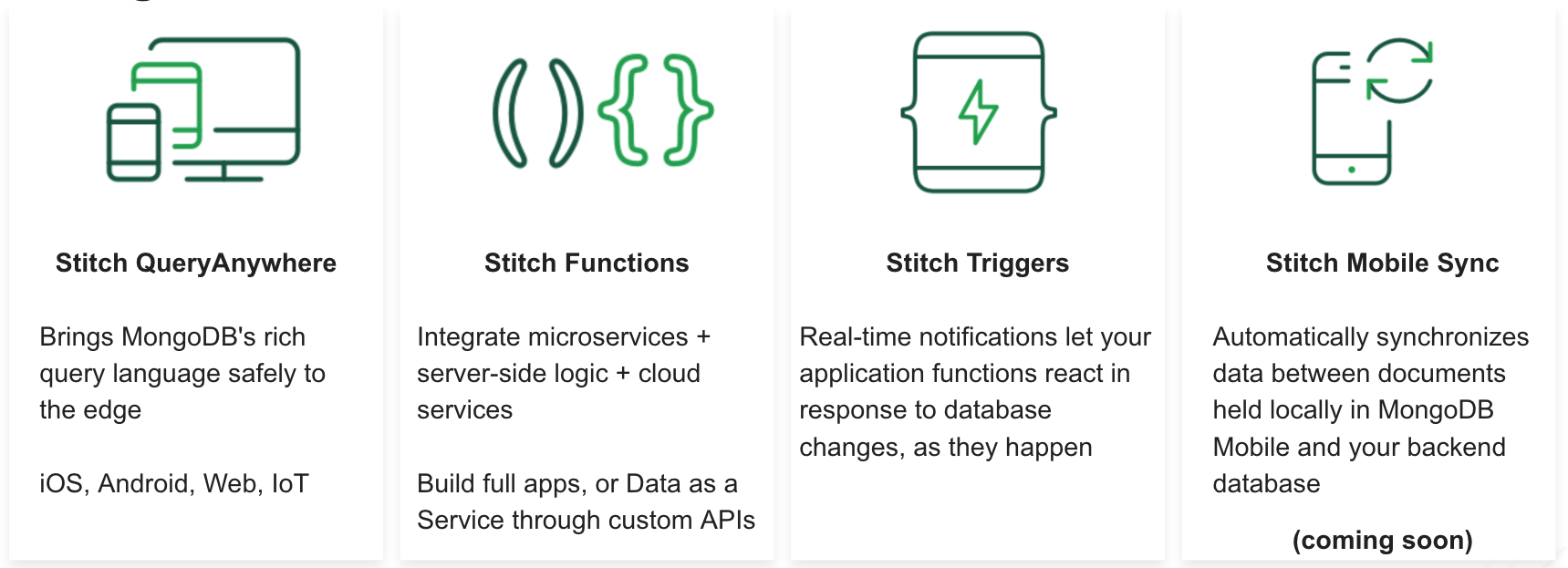
Serverless Scenarios
| App | Atlas Tech | Azure Tech | Link |
|---|---|---|---|
| Bowling Tracker | Query Anywhere WebHooks Trigger Functions | Web App | l.gsky.us/#!bowlsrc |
| "Instagram" | Query Anywhere WebHooks Trigger Functions | Web App Azure Storage Xamarin App Cognitive Vision | l.gsky.us/#!igsrc |
| "Tiny URL" | WebHooks | Web App | l.gsky.us/#!linksrc |
"Instagram" App
Uploading
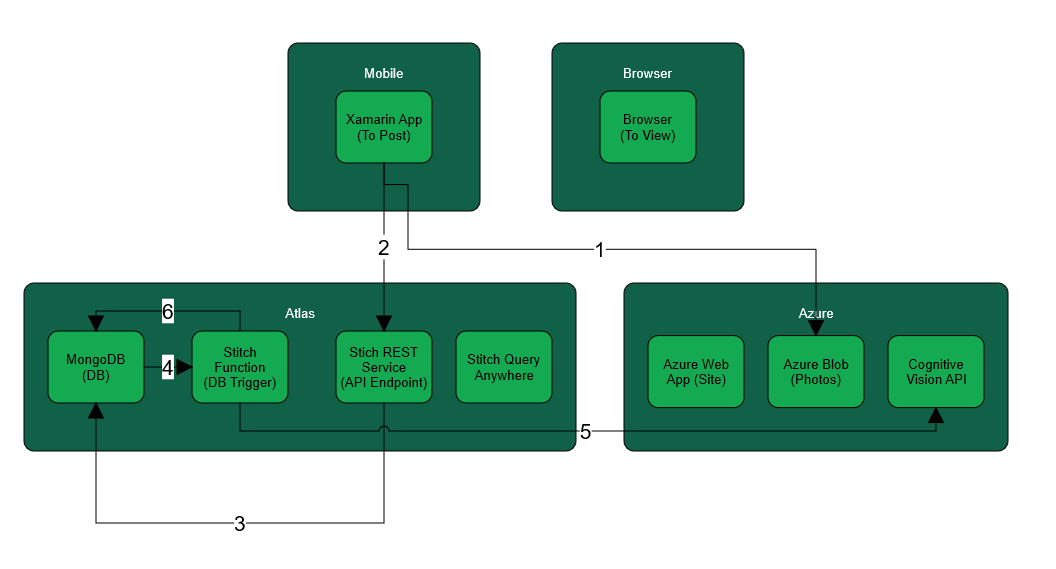
"Instagram" App
Browsing
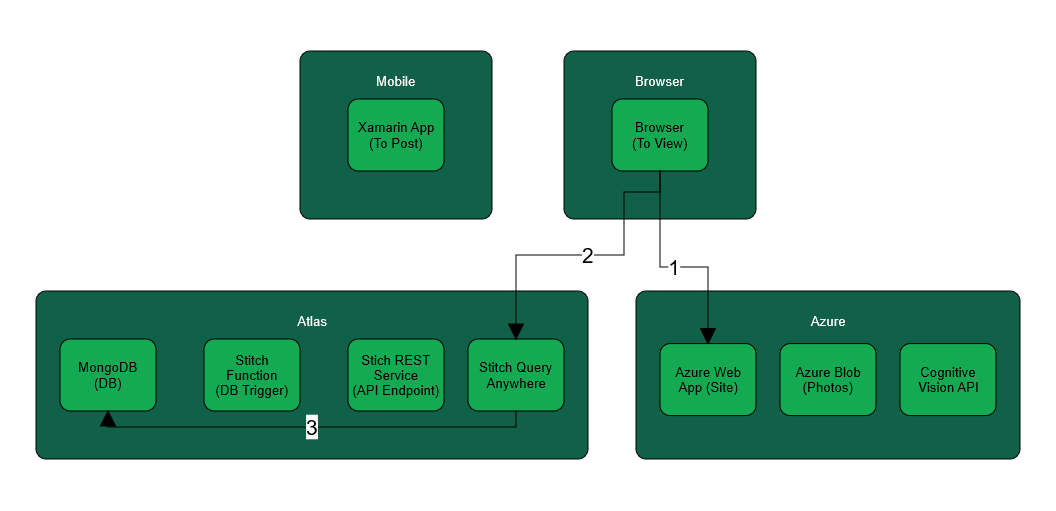
Exercise 7
Big Data
At the end of this Exercise 7 you should be able to...
http://l.gsky.us#!msftspark
- Register the MongoDB Spark Connector on Azure Databricks
- Write data to MongoDB
- Load data from a MongoDB collection
- Load data from an aggregation framework pipeline
- Run Spark SQL